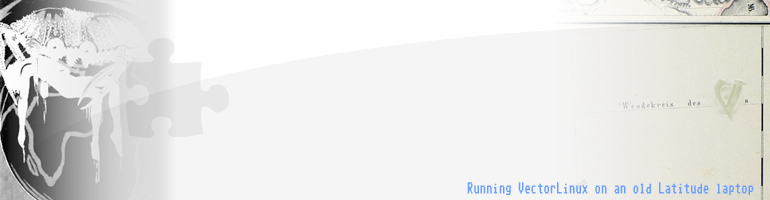First of all, sorry for not writing a lot (or rather “nothing”, to be honest and use a double negative at the same time) in the past few months. Human reproduction is a time-consuming process indeed (and worth every second of it </crypto-perzine-mode>).
Note: If you want to know how to install OpenOffice.org on your VectorLinux Light 6.0 system in the first place, please read the post “Installing OpenOffice.org 3.1.1 (or indeed any other version) in VectorLinux Light 6.0” on this blog.
So, this blog had just kicked off quite nicely when I had other things to do and neither time nor mind for anything Linux-ish (note to myself: This includes correcting horrible typos in earlier posts). But then I had to get the old Latitude working again and up to scratch, so I re-installed VectorLinux (VL) Light 6.0 and set out to install OpenOffice.org 3.2.0 (the newest version at the time of writing) like I described in my earlier post, when I realized that after installing all the main OO.o packages, there was no openoffice.org3.2.0-slackware-menus-3.2.0-noarch-94xx.tgz in the desktop-integration folder at all. Meaning, I couldn’t integrate the OO.o items in the application menu.
Well, not quite, because of course there are desktop-integration packages. There’s one for Mandriva, one for Suse, one for RedHat and one for “freedesktop“. And there’s the rub, cos I didn’t know (although the most basic search for freedesktop could have told me) or rather didn’t recall that IceWM is of course an X plain desktop environment, under the roof so to say of freedesktop.org. D’uh! However…
Now, I love my IceWM menu items, and I got used to start any OO.o application from there, so I ran a little search over at the VectorLinux forum, and found out that this is a problem that has also appeared when installing OO.o 2.4 in VL Light 5.9 running LXDE. The issue is based on the standard icon folder in VL being /usr/share/pixmaps/, whereas the desktop-integration package installed the icons to another folder, and the openoffice*.desktop files linked to the icon without a path.
“Now, well, let’s hack at it”, I thought, and did just that: copied PNG files, edited .desktop files, ~/.icewm/update-icewm-menu.sh‘d like a madman, and even resorted to the old mswindows knee-jerk reaction to reboot and re-reboot. Nothing worked. Then I thought it over again, rolled back all changes, and simply installed the freedesktop desktop-integration package.
And tadah? Not quite yet. First of all the main problem remained, namely that although the .desktop files were present in /usr/share/applications/ now, they still didn’t include a path to the icons, which still weren’t placed in /usr/share/pixmaps/ but /usr/share/icons/hicolor/48x48/apps/…
There are two solutions to this problem: Either you simply copy the files to /usr/share/pixmaps/, or you include the path where the icons are stored in the respective .desktop files in /usr/share/applications/.
I chose the first option for ease’s sake, then updated the IceWM menu and that was it, problem solved, all the icons showing nicely in the correct (Office) submenu.
Well, almost. For some reason (and I suspect this was due to my fiddling with the PNG files rather than a “system” problem), the Base icon didn’t show. This was, however, easily solved by simply re-building the IceWM start menu from scratch. To do this, I simply had to choose the respective option from update-icewm-menu.sh. Nice one!