So, there I was, with a new old complimentary laptop. Great, because I’ve never owned one. Not so great, because it was running W*****s 2k and sluggish. As I had to do a little MySQL and PHP and needed to svn stuff, I thought it was a great idea to install Linux.
So far so good, I g**gled, and minutes later was downloading a Xubuntu 8.10 Intrepid Ibis ISO. Burnt that, and flew through the user-friendly install routines. “Great”, I thought, “so Linux has changed a lot since I last used it.” Used as in “trial-and-errored my way through it to use it as a web browser with little to no knowledge about its workings, on my then faltmates machine”. So anyway, I tried a little this and that and found that performance hadn’t really improved, although I had apparently chosen the distribution for older hardware. Nevertheless I got through the first few tasks, such as installing OpenOffice.org 3, svn-ing stuff I needed, but then decided I had to dive deeper into Linux if that was necessary for speeding up my plaything.
I g**gled again, and found that it was common knowledge that ?buntu distros are generally a bit on the adipose side of things. So another distribution it should be. Browsing several Wikipedia sites as well as trying the zegenie Distribution chooser, clicking through distrowatch until my fingers hurt, and finally thankfully stumbling across sites like the article by D. Travis North, this and similar posts on forums, and the distrowatch search function (again and again and again), I was able to compile a short list with possible candidates.
It comprised:
- Puppy Linux 4.2.1
- Zenwalk 6.0 Standard Edition
- Gentoo
- DSL (Damn Small Linux) 4.4.10
Again, I downloaded all ISOs and for some reason started with Zenwalk. Now, Zenwalk had a great feel to it right from the start. It was simple to install, ran relatively fast and was easy to handle. It also featured xscreensaver with xanalogtv, which I loved! So I ran it for about a fortnight, digging deeper into the system until I encountered the first problem: When upgrading Amarok from version 1.4 (?) to 2.x, it just went belly-up on me! No sound, no solution. As I’m not that patient and disliked a few other things in Zenwalk (it felt “small” and the ?buntu community was still a phantom pain), I decided to move on.
Or rather back, that is, because first I gave Xubuntu another shot (never change a winning team?), but despite better knowledge I wanted to go big: install OOo 3. It took me quite a bit to get my head round how to do it generally (n.e.w.b.i.e.) and then the result was very disappointing, as OOo 3 ran, but it ran like San Andreas would run on a 486 SX (remember them?). Painfully slow. On top, I was to quick to click on the automatic update thingy that comes with Xubuntu and upgraded the whole thing to Jaunty Jackalope (9.04) and that proved fatal for both my nerves and my hardware.
Forward! I did a little more research and I could have been there earlier, because this time around I found VectorLinux, or more precisely: VectorLinux Light 6.0. But because I had simply heard the names “Puppy” and “DSL” more often, I went for Puppy Linux first. So, install was smooth and although the whole business seemed a bit dodgy (or should I say “doggy”, judging from the website, plus I could never really find out what “puplets” actually were, but boy did they sound stupid) I was greatly satisfied at first. Puppy was a fast hound and everything worked well (including vpn, which wasn’t easy in Xubuntu) until Puppy showed its bitchy nature (excuse the pun): its package management. Packages in Puppy are in the .pet format (some in .pup, too, overstraining the lexical field a bit too much for my taste), and they are limited. In fact, they are so limited – at least the ones I was looking for – that it took me ages to find them. The old OOo 3 for example (cf. forum posts here). On another note, Puppy will by default boot into root, not really a very Linux thing to do. It is just missing one of Linux’ points! Time to unleash the dog and let it go, go, go…
…and take a quick look at DSL. “Take Tux with you everywhere, Damn Small Linux is the perfect geek companion.” (Google subtitle for DSL results). Am I a geek? Am I not! Although the DSL Live CD was ultra-fast to dig itself into my RAM and I had the Desktop before me in what must have been less than a minute, I instantly disliked the look of the whole thing. Sorry to say, I guess once I’m more of a Linux intermediate I might take a second look. Then again, I moved on to (ta-dahhhh!):
VectorLinux Light 6.0! The sole reason for this blog to spring to life (low-life, arguably, but life nevertheless). I never made it to Gentoo (which sounded more like a pro’s choice from what I’ve read). Installing VL wasn’t as straightforward as with some of the other distros, but once you get your head round what choices to make (and the VL website alone helped a lot with it, see its Installation docs) it’s relatively easy, even for a newcomer. One of the things I instantly liked is the loooong succession of text lines that zoom past your eyes. Reminds me of my first experiences with Linux and makes you feel part of the in-group, hehe. In general, startup was slightly slower than DSL, but still way faster than Xubuntu. It starts with IceWM as default window manager, which I think is very nice and orderly. It didn’t take me long to set up my WiFi connection, in fact, after the WiFi stick was just “there” at wlan0 after pluggin it in, I quickly surfed the web. Also, OOo 3 (dev) was installed in almost no time and runs faster than on any other distribution I have tried yet. The repos don’t seem to be massive, but as VL has an outstanding community which packages apps from source code (even more or less on demand voiced in the forum), it shouldn’t be that hard to get what you need in relatively little time. That said, VL comes with apps for all the basic needs (it is based on Slackware btw). I found that with a little help from the community, I was quickly busy customizing the OS to my needs. Generally, if you are new to Linux, a community as great as this will help you (and will definitely help me) to further your knowledge about Linux in general, and has already. I have been compiling my first programs from source code already, a thing which I have tried but never succeeded in other distros. VL just seems cleverly designed, slim enough to be fast, yet powerful enough to cater for my needs and it just makes sense.
So before presenting all the tested distros again in a more accessible form, let me promise that my next post will give you more insight what exactly I like about VL Light 6.0. But first…
+ user-friendly
+ massive community (albeit with loads of newbies to boot)
+ great repos
– no performance improvement whatsoever compared to W*n 2k (maybe a little)
Puppy Linux 4.2.1:
+ relatively fast (compared to Xubuntu)
+ user-friendly
+ easy to install
0 resembles W*****s V***a (can be pro or con)
– root is default user
– disappointing repos
– .pet/.pup package formats (not really cross-distributionable)
Zenwalk 6.0 Standard Edition:
+ easy to install
+ user-friendly
+ relatively fast
– small, “slow” community
– apparently limited compatibility (an architectural problem?)
Gentoo [not tried yet]:
+ I hear loads of good things about it
– I hear loads of terrifying things about it (not newbie-friendly)
DSL (Damn Small Linux) 4.4.10:
+ very fast
+ very geeky
– too geeky (at first sight)
VectorLinux Light 6.0:
+ fast
+ highly customizable install
+ great, great, great community
+ good documentation
+ repos are fed by the community (partially on demand)
+ a real Linux (as for learning purposes), yet well ordered and easy to master
– repos could be more extensive (but see above)
– not everybody is using it ;-)
So, everybody now, sing it:
ALL HAIL THE VECTOR!
Over and out.
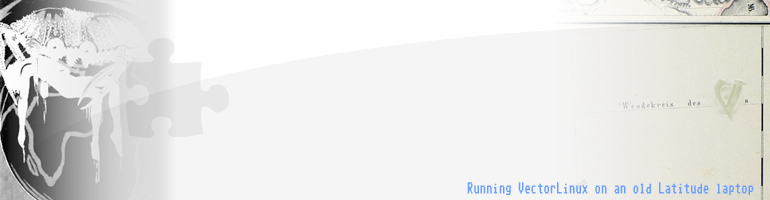





Vector Linux Rocks.
Pingback: VectorLinux Light vs. Zenwalk: Benchmarks « TROPIC OF VECTOR
How about AntiX Mepis? It uses IceWM, lightweight software selection, and with an option to use Debian repository. Give it a try and let us know. :)
Thanks for pointing me at this distro. The distribution itself looks nice. However, I must say the EULA isn’t something that is particularly attractive. Neither is a distro called “Intifada” to be honest. I wish the AntiX team some more knack for naming their distros (the indigenous name for Crazy Horse is much better already)!
Wait a minute. You’re taking codename into account?? It’s just a name.
See the list http://distrowatch.com/index.php?distribution=mepis
Well, I wouldn’t say I’d never use a distribution because of its name. But I would say naming a distro “Intifada” is indeed unfortunate. Doesn’t make the distro worse or anything, but might turn some people off… If superficially politicizing something in IT (such as giving a product a name which has at least a few political connotations) one must be aware that people might react to more than just the mere features and capabilities of the product. That’s all I’m saying. I’ll surely have a look at AntiX Mepis if I find the time.
I have installed Debian 5 (Lenny) with the LXDE on a laptop with a 300MHz Pentium III, 64M RAM, 3 G HDD, & CD drive using a net install. Yes, I installed OpenOffice.org 3 and Firefox 3. The laptop originally had been installed with Windows 98, so it is probably about 10 years old.
It is painfully slow doing updates and using OpenOffice.org, although surfing the web wasn’t bad. I think my main problem is the small amount of RAM. I have run DSL and Puppy on this machine, but they weren’t a lot faster using full-fat applications. I will probably purge OO.o, and possibly Ff. replacing them with Abiword & Gnumeric for office apps and possibly Opera or Chromium for a browser to check out the performance.
Advantage? apt-get/aptitude/synaptic package managers. Since my main machine boots beween Ubuntu 9.04 and Debian 5, that was the main draw.
Having several options for package management is definitely an advantage of the distributions you mentioned. An advantage over VectorLinux though? I don’t think so. In VL you have slapt-get (self-explanatory), the Gslapt package manager (working pretty much like synaptic), and installpkg, removepkg, etc. Quite enough choices for myself. Also, the advantage VL has over the above distros is definitely its performance (in my experience at least). My laptop seems to be slightly more powerful (and slightly younger) than yours, so I didn’t have to get rid of OOo or Firefox (they perform remarkably well on my machine), but I guess Abiword and Gnumeric will probably be the right way to go for your hardware. Thanks for your comment!
Xubuntu “used to be” the choice for performance-limited systems. This was my experience even before Xubuntu sprang to life, when I did a basic, command-line installation with X and XFCE amongst other light weight apps. It seems that Xubuntu is no longer focused on running on older hardware. Rather it is just focused on running XFCE, like Kubuntu and KDE.
One *buntu with some hope of working on lower end hardware (other than the aforementioned Crunchbang!) is Lubuntu. Lubuntu is not an officialy derivative at this point, but they have released test images at http://blog.lxde.org/?p=514
Seems like it takes a wee while for that information to trickle down to the potential end-user/public perception. The “truth” of Xubuntu being built for old hardware is still omnipresent in forums, etc.
One you missed is Crunchbang. This is just Ubuntu with a bit of tweaking, the OpenBox GUI and some multimedia bits (MP3, video codecs) pre-installed.
Package management is pure Ubuntu, in fact:
sudo apt-get install xubuntu-desktop
…turns it into Xubuntu (with the multimedia tweaks still there).
Debian/Ubuntu style package management is still the gold standard over *everything*, and Crunchbang retains that – but OpenBox moves a bit faster.
As I write this I’m testing LXDE under Ubuntu Karmic. LXDE is an “up and coming” GUI and I’m overall impressed. A “Lubuntu” based on it is coming; in the meantime, doing a basic LXDE install is feasible but you find yourself tuning and tweaking things to get it all working right. “Lubuntu” may be done in time for Karmic’s official release.
Karmic is looking VERY good, much better than Jaunty. Network Manager 8 fixes all sorts of buggies, the video stack is much further along, etc.
Thanks, Jim, for your addition.
The main reason why I haven’t tested Crunchbang is because I have never heard about it! Unfortunately the fate of many a potentially great distro…
I agree that Ubuntu/Debian package management is great. However, I have found ?ubuntu distros generally bloated and not perfectly suitable to my old laptop. Hence I’d rather deal with a less perfected package management (and learn a great deal about Linux on the way) while having a faster OS on my system. Thankfully VectorLinux’ package management isn’t so far off the track, with a committed community supplying new packages on a regular basis.
I would be stupid to rule out a test-run of any ?ubuntu based distro in the future, and I will sure have a look at Crunchbang sometime soon, but for the moment I’m really content with VectorLinux Light.
I’m a vectorlinux (enthusiastic) user, and I think that, as community members, we should try to spread the word as much as we can. Without lying, but just explaining our experience to others.
This blog is a great idea. One thing that would be great is make people know we are there. For example, you mentioned zegenie website. AFAIK they don’t list vectorlinux. We could start by trying to fix it.
Keep on vectoring!